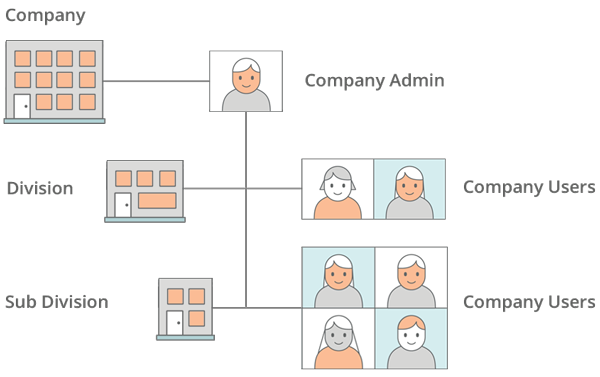Orbus Store Features & Benefits
Go to www.orbus.com/customer/account and login with your email address and password.
On the Product Page, you have access to all kinds of things:
Images – simply right click to save & share
Set-up videos – watch or share the link
Product information on size, dimensions and weight
Obtain graphic templates, instructions and CAD files
In the Shopping Cart, you can do awesome things:
Obtain a quality health check of artwork in minutes!
View & download eproofs to share with your customers in minutes!
Save your in process orders & come back to them if you need to
Reduce the time your order takes to produce by ordering online!
From your My Account page, you can do even more awesome things.
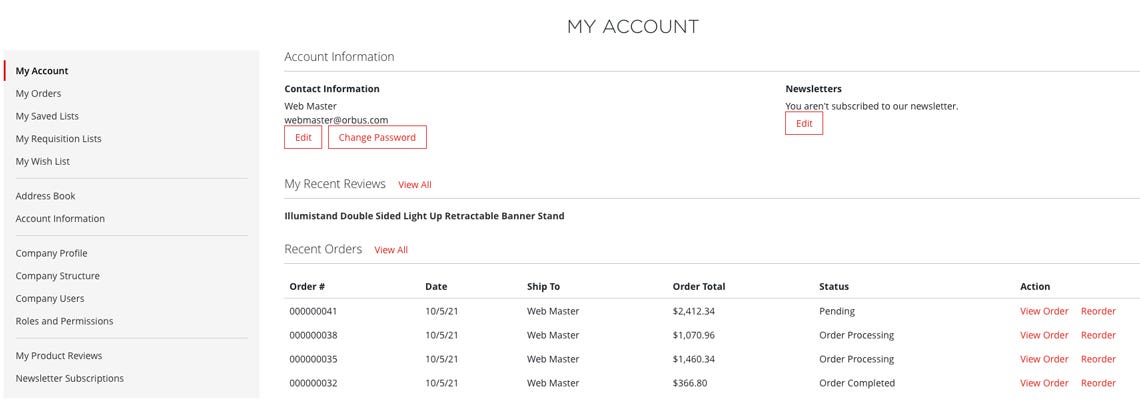
Manage Your Account: In this section, you can see the Account Information we have on file for your company. Some fields are editable, and some are not. Company owners are able to add additional staff members to the company for ordering and set permissions.
My Orders: You can access records of your Store orders. Final invoices for all orders that have tax and final shipping charges are emailed to you from ordernoreplies@orbus.com. Please check your inbox and reach out to your salesperson if needed. Note: You must be signed up to receive email invoices!
My Saved Lists: Saved lists are for any of the in-progress orders that you needed to save and come back to. For example, if you needed to obtain new artwork or wait for your customer’s approval on an eproof, you will want to Save to a List so you can come back and continue when ready.
My Requisition Lists: The Requisition List allows you to create multiple lists of frequently-purchased items and use those lists for quick and speedy order placement. Even if you add the products in your requisition list to the cart, your list is not cleared and can be used again and again.
My Wish List: Wish Lists are able to be shared, which makes them different than other lists AND what makes them a great sales tool! Easily share ideas with your customers by sharing your Wish List. The recipient will be sent an email with a link to the product page where they can browse and review; they are not presented price or the ability to checkout.
Address Book: This is where you can manage the ship-to addresses that are most common for use. Customers who keep their address books current can speed through the checkout process. The address book contains your default billing and shipping addresses, and any additional addresses you wish to use frequently. Add and save ship-to addresses for faster transactions!
Account Information: Simple stuff. Account information includes your name and email address & password, which can be maintained and updated here.
Company Profile: This is a no brainer. Company name, billing address, company administrator details, sales representative and Payment methods are all shown here.
Company Structure & Users: Each Company has a Company Administrator. When the account is created, the Company Administrator can use the company email address or be assigned a different email address. In Orbus’ case, the Company Administrator is the Primary Contact determined when your account is established.
The Company Administrator is the only person in the company enabled to add users and set purchase permissions for those users. He/she must define the company structure of teams, set up the company users, and establish roles and permissions for each.
Roles & Permissions: Only the Company Administrator can establish roles and assign permissions. This is where you can give access to staff members to place & view orders / view, request, edit and delete quotes. Company profile information is not editable. Changes to your company profile must flow through your sales representative.